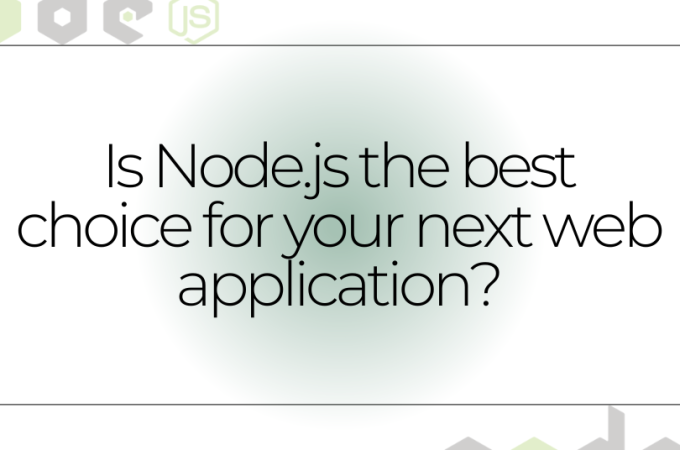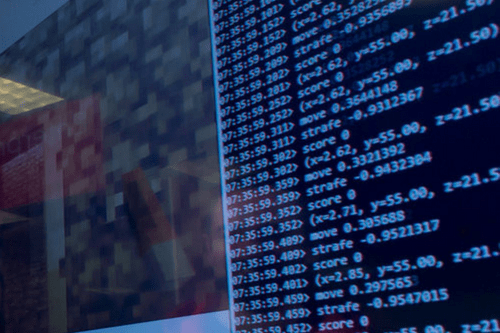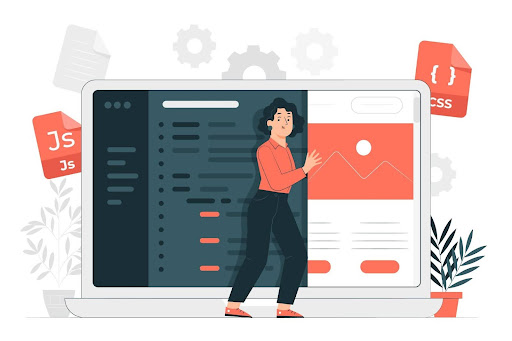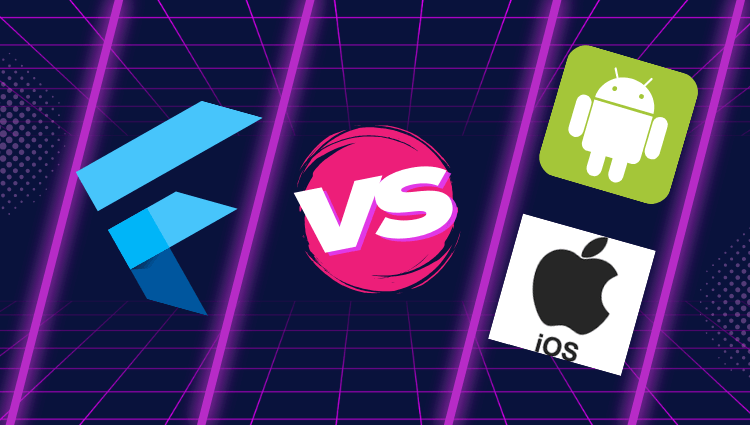
Flutter vs Native App Development: A Comprehensive Guide
The convenience of having everything at our fingertips has been ingrained in us due to the pervasiveness of technology in our daily lives. Most of us rely on our phones for various daily tasks, including shopping, playing games, getting information, and handling money. The tremendous demand for mobile apps is not unexpected, putting much pressure on mobile development teams to provide high-quality products rapidly.
Many developers use the Flutter UI SDK to create applications for Android and iOS. It is the go-to technology for a brisk product launch. Considering Flutter’s age, it already has around 150,000 applications.
Developing for both Android and iOS is a time-consuming process. Flutter could be the key to fixing this. This article compared and contrasted Flutter with native from several angles.
Based on surveys conducted by Statista, its consumption almost increased from 23% in 2019 to 42% in 2022. Using native technology while developing an app for a mobile platform implies making use of the specific set of resources and techniques that are available on that platform.
Table of Contents
ToggleWhat is Flutter?
Dart developers can now use Flutter to create native desktop, web, and mobile applications from the same codebase. Google developed and maintained Flutter, a lightweight, open-source SDK with widgets and capabilities.
Create a multiplatform Flutter app. It simplifies working on a single codebase to construct attractive, natively compiled desktop, web, and mobile (Android and iOS) apps.
What is Native app development?
Native app development creates Android and iOS apps using native programming languages and tools. Apple apps employ Swift or Objective-C, whereas Android apps use Java or Kotlin.
Native app development services leverage each platform’s features and capabilities, but each platform requires its staff to create and maintain apps.
Flutter vs Native App Development
Flutter and Native- Performance
Flutter apps are fast and user-friendly. Flutter apps may cost more than native apps since they need a Flutter engine to parse app code in runtime.
Flutter apps may operate well on newer phones. Each new Flutter version may narrow the performance gap between native and Flutter applications. Besides the speed gains from building native apps, Flutter lets you create apps for several platforms using a single codebase.
Flutter and Native- Development Speed
Flutter’s fast reloading allows developers to see their code changes immediately, speeding up development. Since they won’t have to run the software multiple times to notice changes, developers might save a lot of time. Flutter’s many tools and widgets may change your UI’s design and functionality.
The Flutter repository contains widgets for building buttons, lists, and forms. Avoiding component creation from the start may save developers time.
Creating separate teams for each platform ensures native applications are built and maintained separately. Compared to a framework that lets organizations create apps for several platforms with a single codebase, this may increase development times.
Flutter and Native- Cost
Flutter allows developers to build cross-platform apps from one codebase. Developers may write once and publish and distribute apps for Android, iOS, and perhaps more platforms without maintaining separate codebases.
This may reduce time and money over native app development, which requires platform-specific teams and codebases. App development expenses vary depending on app complexity, resources, and project objectives.
Less feature-rich applications may cost less to create. Tools, resources, and skilled developers affect app development expenses. The Flutter may be cheaper than native app development since it helps developers build apps for several platforms from a single codebase.
Flutter App development company costs vary on numerous factors, and the optimal solution relies on project goals and resources.
Flutter and Native- Code
Flutter’s main value is that developers can construct cross-platform apps from one codebase. Developers may write once and publish and distribute apps for Android, iOS, and perhaps more platforms without maintaining separate codebases.
Cross-platform Flutter developers are 50% more productive, per Google. Native app development requires separate teams for each platform to build and manage apps.
Developers must ensure that changes to one codebase affect the others, complicating codebase management. For new operating systems or features, native app development may need more frequent updates.
Flutter offers codebase maintainability advantages over native app development since developers can design and maintain a single codebase for various platforms. Native app development may be necessary depending on the project’s goals.
Flutter and Native- Language
The programming language separates Flutter from Kotlin/Swift. Flutter uses Dart, a Java-like OOP language. The statically typed programming language Kotlin is compatible with Java and addresses its faults. Swift is a solid and straightforward iOS, macOS, watchOS, and tvOS OOP language.
Google invented Dart for web, server, and mobile app development company. Java developers may learn and use this object-oriented language with similar syntax. For Flutter development and language learning, the Dart website provides tutorials, documentation, and tools. Many books, online courses, and other resources teach Dart and Flutter.
Kotlin, JetBrains’ statically typed programming language, is compatible with Java and addresses its faults. Google officially promotes it as the primary Android app development language. Simple, concise, and expressive, Kotlin is easy to read.
Swift is Apple’s powerful and simple object-oriented programming language for iOS, macOS, watchOS, and tvOS. It is easy to read and write. Apple officially backs Swift, the core iOS programming language.
Flutter and Native- Features and Docs
Flutter provides several customizable widgets and features for appealing and functional user interfaces. Flutter includes pre-designed buttons, lists, and form widgets.
Create unique user interfaces by customizing and extending these widgets. Flutter’s visual layout editor, integration and testing tools, and rapid reload allow developers to inspect code changes quickly.
Flutter widgets and features:
- Pre-made button, list, and form widgets.
- A hot reload tool for developers to quickly see code changes.
- UI design and preview visual layout editor
- Both unit and integration testing tools are available.
In addition to its excellent documentation and wide range of features and tools, Flutter offers a large and active developer community with numerous resources for learning and using the framework.
Flutter developers, designers, and specialists work on the framework and aid developers. Many online courses, books, and other resources teach Flutter and app development.
Native app development allows developers to leverage each platform’s features and capabilities, but each platform requires its staff to create and maintain apps.
Native app development may include:
- Camera, microphone, and hardware access
- Integration with the device’s OS and system services like push notifications and settings
- Upgraded OS support and features
Developers must ensure that changes to one codebase are made to the other, making development and maintenance harder than with Flutter. For new operating systems or features, native app development may need more frequent updates.
Flutter and Native- Integration and Testing
Flutter supports testing and continuous integration with a variety of tools and frameworks for app testing at various stages. This helps guarantee high-quality, deployable applications.
For instance, the Flutter Driver package lets developers construct automated tests for their Flutter applications, while the Flutter Test package includes widget and component testing facilities.
Flutter supports unit, integration and end-to-end testing with many tools and resources. Hot reload in Flutter lets developers view code changes instantaneously, making app testing and debugging simpler.
Flutter integrates with other APIs and services, including databases and servers, to access and interact with data. Development of native apps requires testing and integration tools and functionalities, which vary by platform and programming language.
Flutter allows building applications for various platforms from a single codebase and provides testing and integration tools. Native apps enable developers to use each platform’s features and capabilities, but each platform needs independent testing and integration.
Conclusion
Flutter app development is crucial to cross-platform app development’s future. If you can locate a Dart-savvy development team, you can use the framework without hesitation.
In contrast to Flutter, React Native 2024 relies on WebView and JavaScript, whereas Google cross-platform mobile development uses Dart. However, React Native slows mobile apps.
Both frameworks excel in their respective areas, but Flutter excels more.

Harsh Mistri is a Digital Marketing Consultant and professional Blogger. He has 6+ years of experience in SEO, SMO, ASO, Blogging, ORM & Google Ads. He loves Blogging Very Much.